AppWorks Case Accelerator
Curriculum
Help & Support
Click here to view a quick video introduction to Product labs.
Click here to view our library of common issues and troubleshooting tips.
Click here to reach out to our support team with your questions.
Overview
Introduction to the AppWorks Case Accelerator
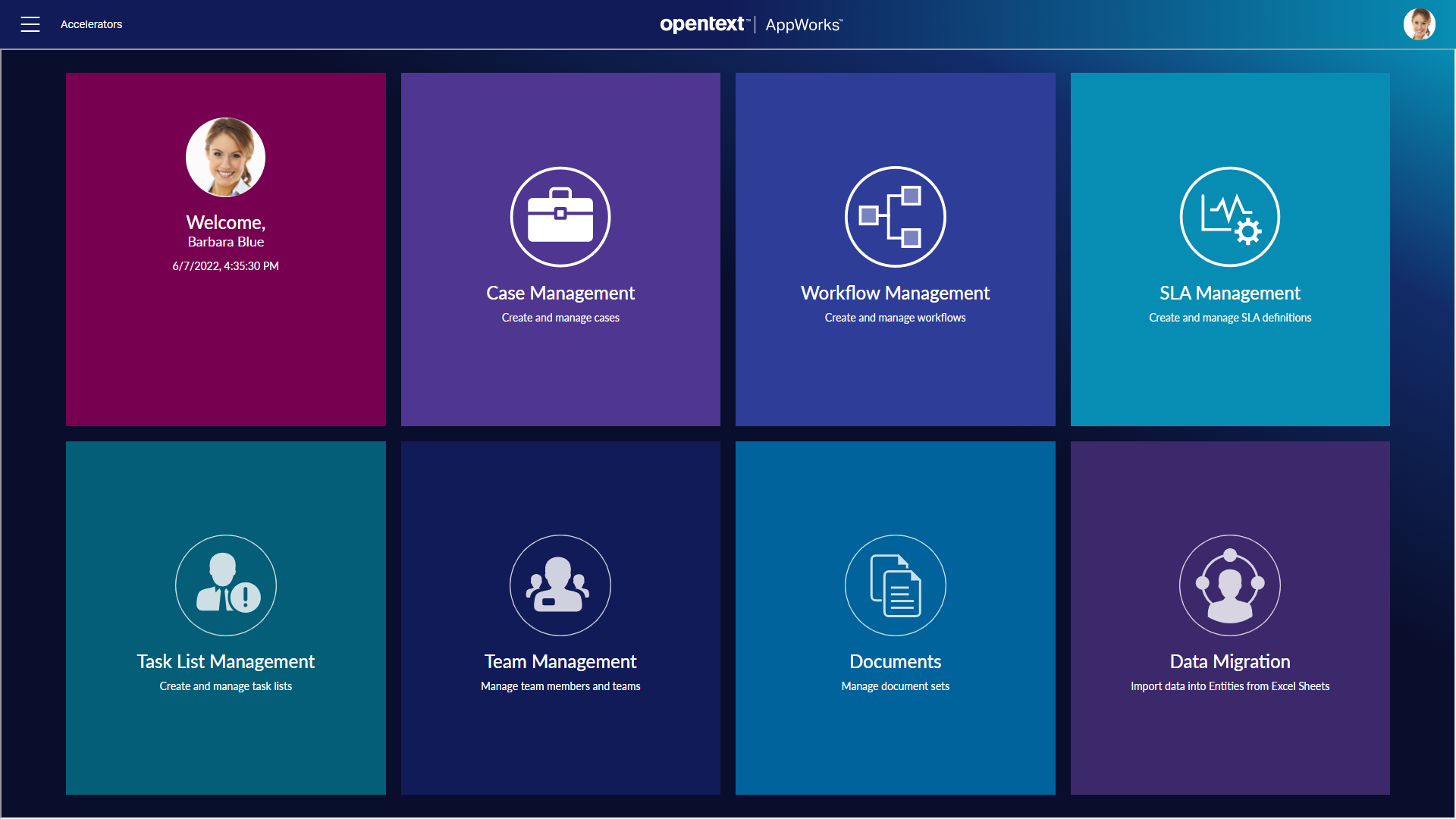
The AppWorks Case Accelerator provides a thoughtfully designed case foundation to solve even the toughest challenges for your business. It gives you a head-start on your project and will accelerate your time to value. You can use it independently and leverage all its capabilities to build your own custom solution or integrate any of its components with one of your existing AppWorks applications. The AppWorks Case Accelerator contains out of the box workflows and processes that are commonly used in most implementations. It includes:
- One centralized view for cases and content
- One platform for document control and compliance leveraging the power of OpenText Enterprise Content Management
- Automated task notifications
- Audit trail of interactivity
- Automated email notifications
- Dynamic task and workflow management that provides ultimate flexibility managing cases
Getting Started
Reserve a Virtual Machine
You will be allocated a virtual machine running AppWorks platform that you'll use for the lab exercises. The VM will run for 45 mins, which give you plentry of time to complete this lab module.
Click the button below to Start the Lab server.
Note that if all the lab logins are currently in-use, you will need to wait until an account becomes available before you can continue with the lab module.
When your VM is ready you'll see a popup window with links to launch the application. Login credentials are provided in the lesson instructions.
In this lab you will explore the AppWorks Case Accelerator - a toolkit that speeds time to value for many common business cases.
The lab covers:
- A brief overview of the included components
- Creation of a new case instance as a case requestor
- Processing the case as a case worker
- Firefox, Chrome, or Edge Browser (or Safari on a Mac)
- Familarity with AppWorks Platform is helpful, but not required.
$module-tab-3