Introduction to Intelligent Viewing
Curriculum
Help & Support
Click here to view a quick video introduction to Product labs.
Click here to view our library of common issues and troubleshooting tips.
Click here to reach out to our support team with your questions.
Overview
This lab is a beginners Guide to Intelligent Viewing. OpenText Intelligent Viewing provides web-based viewing for numerous file formats as well as the ability to search text, markup, print and publish files from within the viewer.
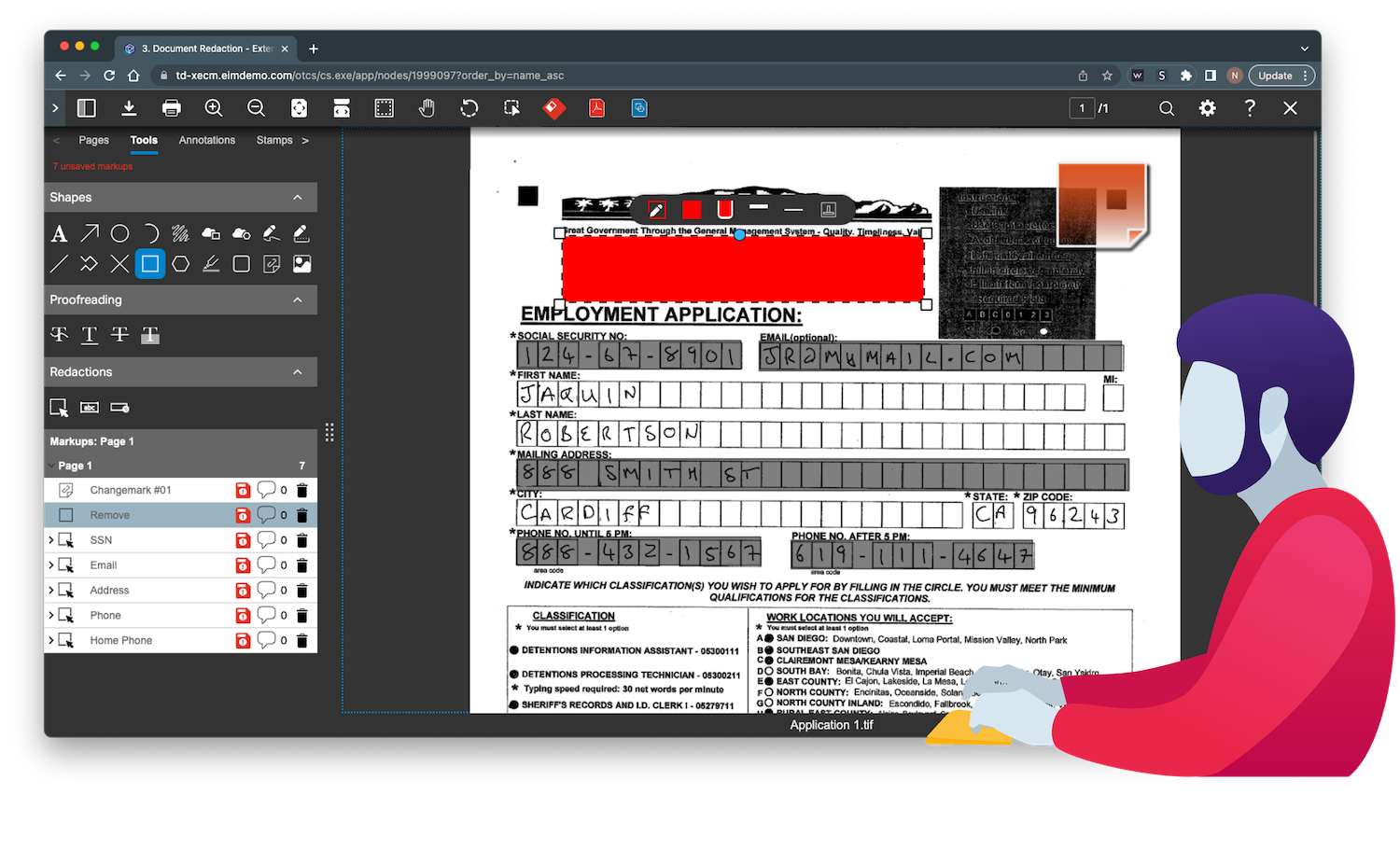
Intelligent Viewing and Transformation as a standalone product provides a clouddesigned, feature-rich collaboration viewer and transformation engine. It consists of a group of cloud services that can be integrated into a software company’s product line
Intelligent viewing provides the ability to open a variety of document formats in a common viewing application. The viewer interface offers various view adjustment tools, search tools, file printing, publishing, and downloading tools, as well as side panels that provide tools for using Intelligent Viewing additional features such as annotation, redaction, measurement, takeoff, viewing search results, layers, page thumbnails, and bookmarks.
- Firefox, Chrome, or Edge browser (or Safari on a Mac)