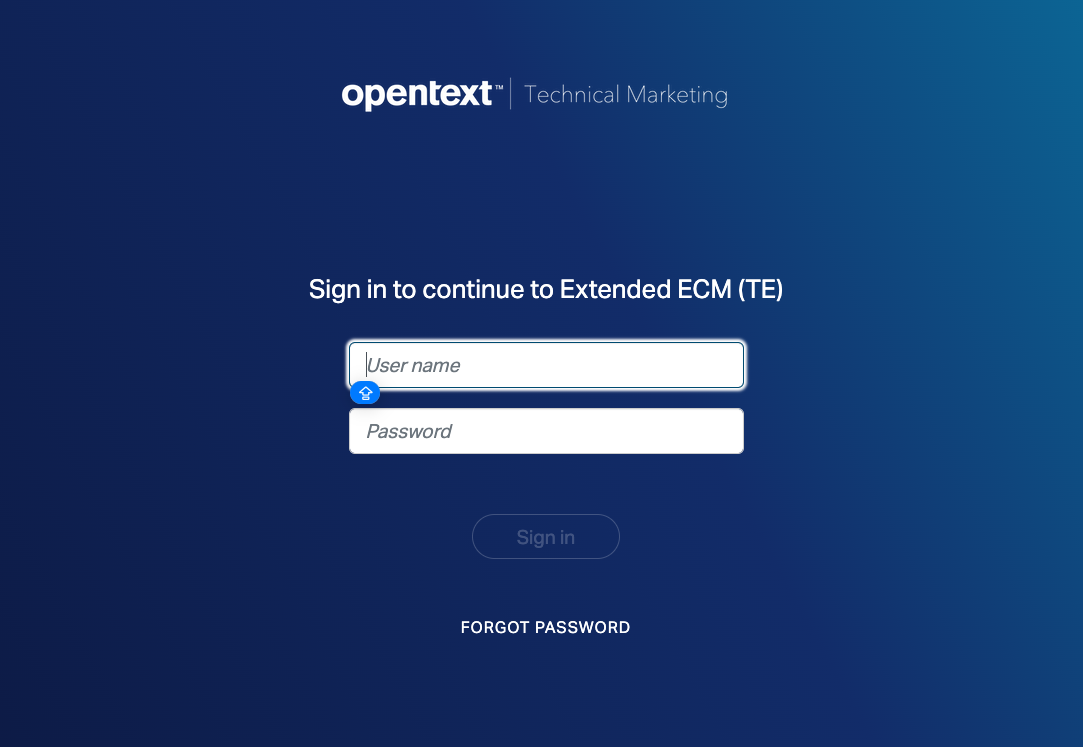Introduction to Extended ECM Smart View
Curriculum
Getting Started
2 mins
Introduction
2 mins
Getting to know Smart View
5 mins
Search
5 mins
Sharing and Commenting
5 mins
Uploading Documents
5 mins
Metadata
5 mins
Permissions
5 mins
Workflow
5 mins
Summary
1 mins
Quiz
3 mins
Help & Support
Getting Started
Click here to view a quick video introduction to Product labs.
Frequently Asked Questions
Click here to view our library of common issues and troubleshooting tips.
Submit a Question
Click here to reach out to our support team with your questions.
Getting Started
Reserve a User Account for the lab
This lab is built on a shared Extended ECM environment. You will be allocated a username on the system that you'll use for the lab exercises.
- Click the button below to Start the App.
- After you click, a dialog will appear with a Username, Password (write the credentials down, you will need them for to access the application) and a link to launch Extended ECM .
- Click on the link in the dialog to Open the App and then login to Extended ECM using the credentials given.
- When you have logged on successfully, you can close the dialog window.
- Click the button at the bottom of the page to go to the next lesson.