Getting started with Extended ECM Perspectives
Curriculum
Getting Started
2 mins
Introduction
5 mins
Create an RM Perspective
5 mins
Content Intelligence
5 mins
Summary
3 mins
Quiz
2 mins
Help & Support
Getting Started
Click here to view a quick video introduction to Product labs.
Frequently Asked Questions
Click here to view our library of common issues and troubleshooting tips.
Submit a Question
Click here to reach out to our support team with your questions.
Getting Started
Reserve a User Account
- This lab is built on a shared Content Server demo image. You will be allocated a username on the system that you'll use for the lab exercises.
- Click the button below to Start the App.
- When you click, a popup dialog will appear with a Username, Password, and a link to launch the application.
- Click the link in the dialog to Open the App and then login to Content Server
- When you have logged on successfully, you can close the dialog window then click the button at the botton of the page to go to the next lesson.
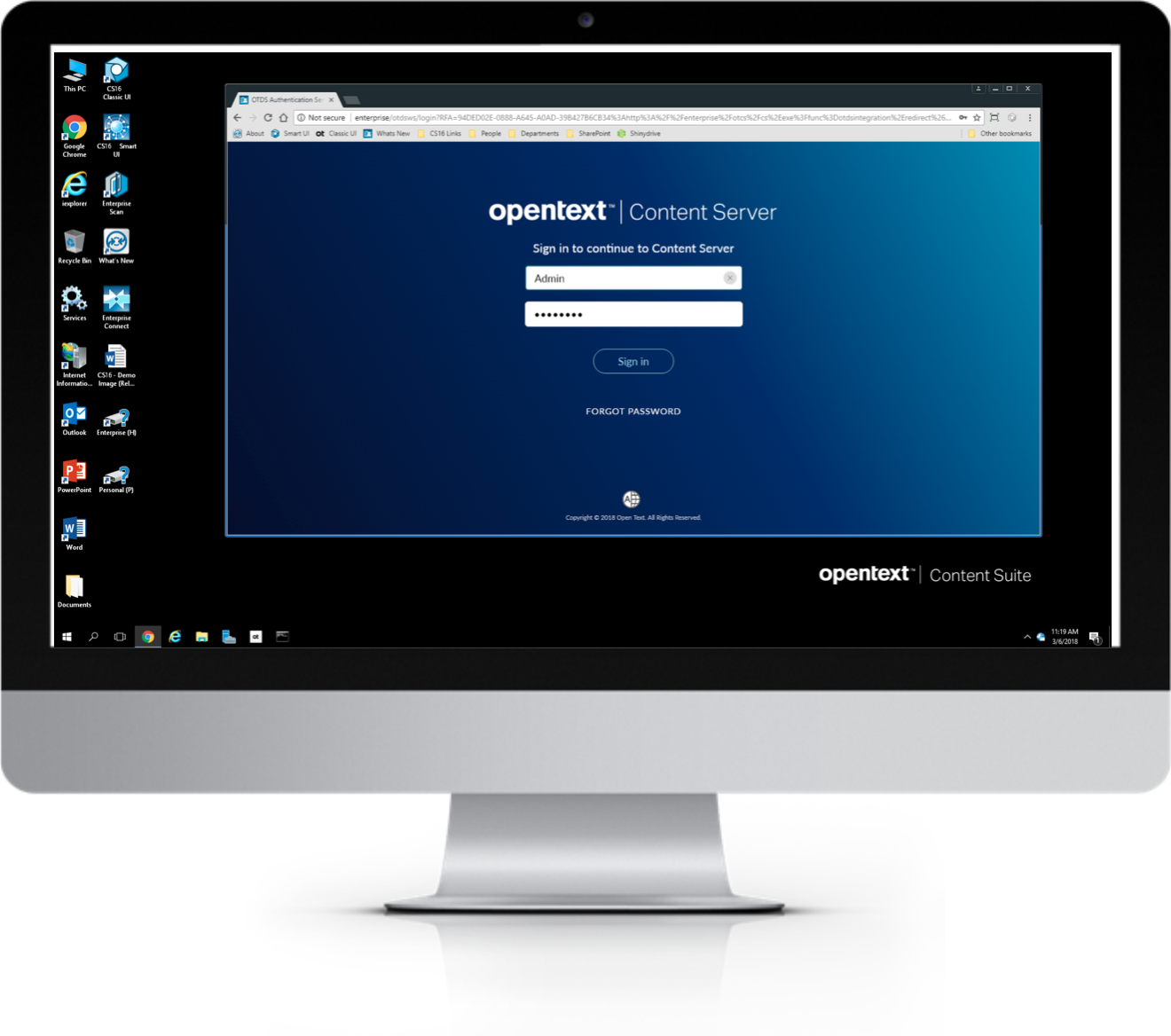
After successfully logging into Content Server, you should see the landing page Perspective below
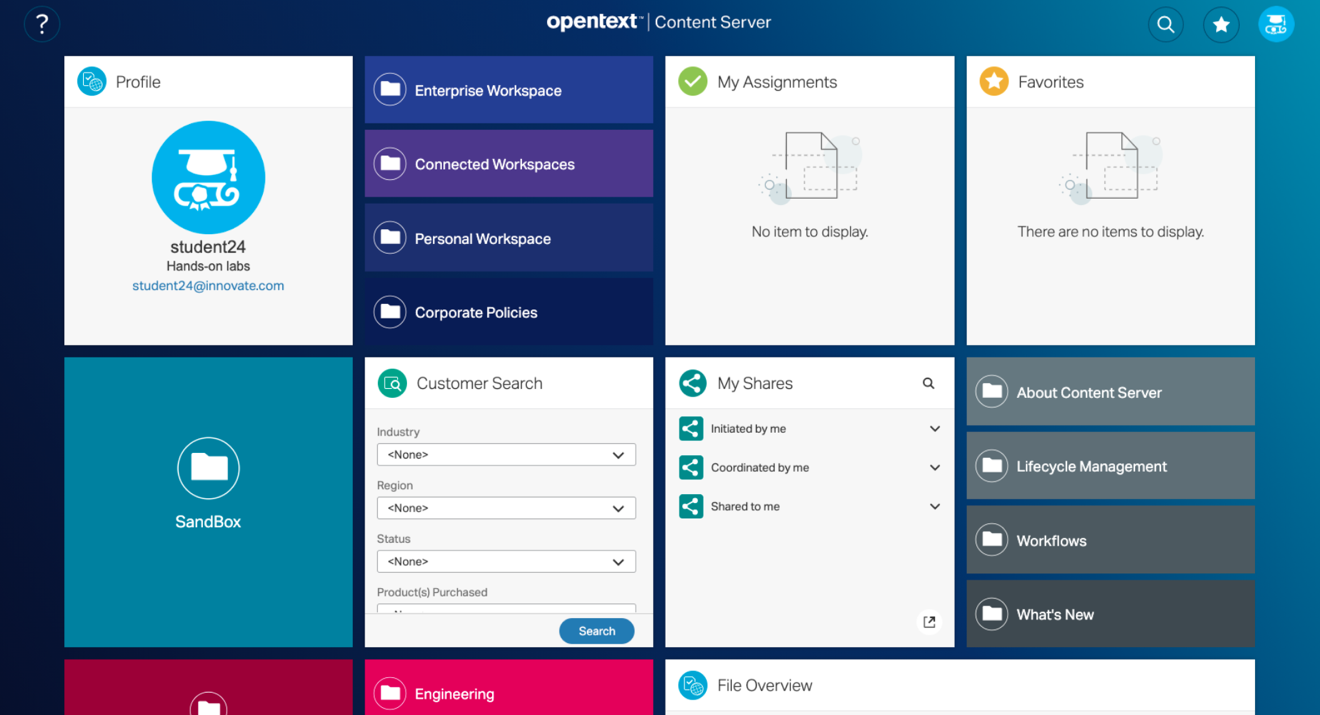
You are now ready to begin the lab.
NOTE:
It's a good idea to add a browser shortcut to this page, so that you can use it to return to it at any time during the lab exercises.