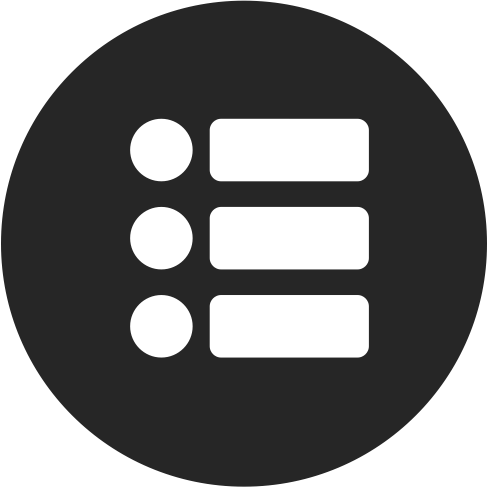Category: Microsoft, Microsoft
OpenText™ Content Management for Microsoft® Dynamics 365™
OpenText™ Content Management for Microsoft® Dynamics 365™ provides organizations the critical connection between business processes and Microsoft Dynamics 365 for better collaboration, workplace productivity and to ensure a single source of truth for customer-facing content. This click-tour enables you to showcase the features of OpenText™ Content Management for Microsoft® Dynamics 365™
OpenText™ Content Management for Microsoft® 365™
In this guided-tour we'll introduce you to OpenText™ Content Management for Microsoft® 365™, which brings together unstructured business content (such as Orders, Quotes, Product Information and Customer Correspondence), with business processes in SalesForce, SAP Solutions and/or Microsoft Dynamics 365.
OpenText™ Core Content Management - Microsoft Teams Integration
This Guided-Tour provides an overview of key features of OpenText™ Core Content Management - Microsoft Teams Integration, including: Document co-authoring, using OpenText™ Core Content Management as a repository for Microsoft Teams and integration with signature and workflow capabilities.
OpenText™ Content Management - Document Generation
OpenText™ Content Management Document Generation capabilities automate creation of high-volume and complex documents, such as correspondence, manuals, contracts, and proposals. Built with intelligent templates and metadata aggregated from applications such as SAP®, SAP® SuccessFactors®, Microsoft® Dynamics or Salesforce®, assembled documents are securely managed and are available for business processes.
Extended ECM for Microsoft Office 365 CE
In this lab you’ll learn how to access Office 365 facilities via Content Server connected workspaces. You’ll see how to work with Office 365 features in Content Server – including access to the Office 365 team calendar and threaded conversations. You learn how to access and work with documents that reside in SharePoint and how to access connected workspace content from the SharePoint UI